These days time is everything. We live in a world where speed matters – quick loading websites, instant food and grocery delivery, and same-day purchases mean society no longer has the patience for lagging technology. When the world is moving quickly, the technology we’re using needs the ability to keep up – especially in business. No matter what line of work you are in, your equipment should work effectively and securely to stay current and protected. Time is money and every minute of downtime due to technology running slow or the inability to log into your systems because of ransomware is extremely costly.
One way to protect your business and ensure your equipment is running its best is to replace your old operating systems and software. Often when we suggest this people will say they are putting off the server or workstation upgrade because:
- It isn’t the right time (a.k.a, the “Remind Me Later” feature)
- You have a legacy application that requires an older version of software, or
- The initial cost to upgrade seems like it will be too much.
While these may be concerns, we can guarantee you are putting your business at risk by hanging on to old, outdated systems. Why? Well, when software is no longer supported it becomes unmaintained by the developer, meaning if a vulnerability is found in the operating system, which often occurs, a patch to fix the vulnerability will not be rolled out and your equipment will remain unsecure.
Think of the latest Apple security update which was released after they found a vulnerability allowing attackers to remotely gain full access to victims’ devices. If you have an Apple device but it’s operating on an old system and is no longer supported by Apple, you will not have access to this update and as a result, you are essentially leaving the door open to attackers to gain access. You would never just give a stranger complete access to your smartphone, would you?
Here’s another scenario. Today many people also rely on Google or Apple Maps for navigation, which is effective and reliable when the maps are up to date. On your morning commute, you can track where stops in traffic might be or where the latest construction zone is. However, if you do not have your maps up to date, you won’t know about the latest road closures, accidents, detours, etc. If you are in an unknown area, you could be taken to a road that no longer exists adding time to your commute (and frustration).
The same two scenarios can be applied to your work systems. If your business doesn’t have the most up-to-date version of software, your team is working at a deficit. Their systems will be slower, and programs will not run the way they are intended to, causing an increase in downtime, lagging, and opening the door for security violations.
If that’s not enough of a reason for you to get your computers on a regular update schedule, here’s a further breakdown of why you should immediately start preparing to update your systems and servers.
The Benefits of Updated Software and Operating Systems
- Security improvements protect you from a variety of issues from evolving security threats.
- Cybersecurity insurance providers generally require that all operating systems are maintained to currently supported standards, among other security requirements for their clients.
- Business applications vendors typically design their products to support the current or one-generation previous operating systems, allowing you to run the best versions of their tools for your business.
- Feature enhancements can provide additional abilities to work effectively—for example, cloud services support enhancements, including Microsoft 365 and Azure services.
- Active product support provides updates to professional assistance for performance and security issues, which enhances business continuity by preventing or resolving critical issues.
- Staff Retention of younger staff by providing them tools that provide modern work experiences helps combat the current staffing challenges.
- Stability is a key to business functioning smoothly daily, and modern operating systems are increasingly reliable to help you accomplish your business mission.
- Business growth is best supported with current technology solutions designed to help today’s needs and future development.
With all these benefits there is also an increasing rush for businesses to complete server upgrades from Windows Server 2012 as it approaches end-of-life October 10, 2023. With hardware shortages and limited resources, it is even more important to get ahead of these updates and prepare accordingly.
Unsure what “end-of-life” means? Below is a breakdown of the different lifecycles labels.
Microsoft Product Lifecycles
- Mainstream Support – Typically the first five years of a product include feature enhancements, security and non-security updates, and full support.
- Extended Support – Follows Mainstream Support until their published End of Support date and includes security updates only.
- End of Support (a.k.a, end-of-life) – No further support or patching services are available. A few products may offer paid services for additional support, including the Extended Security Update Program.
Extended Security Update (ESU) Program – This is a paid service that is a last resort offering for customers who need to run legacy applications beyond the end of support. The cost of this program increases each additional year to a maximum of three years and is limited to a specific list of products. The ESU program includes Critical and/or Important security updates. ESUs do not include new features.
Upcoming Important Windows End of Support Dates to Watch for:
- Windows 8.1 – January 10, 2023 (No ESU Available)
- Windows Server 2012/2012 R2 – October 10, 2023
- Windows 10 – October 14, 2025
- Windows Server 2016 – January 12, 2027
Not a Windows user? Apple macOS currently does not release end-of-life schedules. Once new version is available, Apple will release security updates for the prior two operating system releases. All prior versions are no longer supported, reinforcing the need to keep the macOS updated.
Update Your Systems to Work Efficiently and Securely
The truth is nothing is meant to last forever – especially when it comes to technology. Instead, it is built to adapt over time – that’s why we love it!
Keep your operating systems up to date to improve your operational efficiency and increase your security. If you are looking to explore your options for updating your operating system contact us. We will build out a technology roadmap to ensure your tools and technology are all up to date.
About Convergence Networks
Convergence Networks is an industry-leading managed IT and cybersecurity service provider in North America with offices in Portland, OR, Ottawa, ON, and Lansing, MI. With over 20 years of success, it is focused on attracting talented and passionate people who work with their SMB clients as strategic partners to drive results. They offer a full spectrum of solutions covering strategic planning, end-user support, cloud, cybersecurity, hardware, and project-based services. For more information, visit https://convergencenetworks.com/.
Follow Convergence Networks: LinkedIn and YouTube
Picture courtesy of Convergence and Canva.