A Bottom Line I.T. Extra. The Webinar presented by JustASK Tuesday April 28, 2020,
In our previous webinar, JustASK showed you how to integrate Microsoft OneDrive, Teams, and Sharepoint. Once you have all of those set up correctly and working together, the next step is to start sharing files and working collaboratively as a team. However, you can’t just go about this willy nilly and “hope” it works.
View ASK's Kevin Meeker discuss that week's topic for the April 28th webinar shared below:
In this webinar, our Director of Business Development, Kevin Meeker shows you exactly how to store and share files with your clients and your team. He even showcases some LIVE co-authoring of documents. By the end of the webinar, you’ll know exactly what to do, what not to do, and the best ways to use these tools inside your business.
Have additional questions or want an expert guide to get you set up and running this software correctly? We’d love to help.
In the meantime, you can find more helpful webinars and other great tools inside our COVID-19 resource center.